|
MESSAGE BOARD
Advice Forum 
 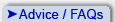 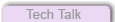
| From: |
Message: |
| Theo
Tue Jul 25 2006 10:46 am
 |  Bouncing the flash? Bouncing the flash?
In the judges comments for my photo "Help, Somebody PLEASE!!" a.r. said I don't know if you're able to bounce the flash on your camera?"
I don't know what this means, could you give me an explanation please?
|
 |
Mark
Tue Jul 25 2006 11:54 am
 |  Bouncing the flash? Bouncing the flash?
While it's fine for snapshots, the built-in flash on many cameras is very close to the lens and often produces harsh shadows around the subject.
For example, in your photo "The Rebel Rouser" you can see the flash shadow behind Rebel's head. The flash is also causing "red-eye" (green in dogs) since the light from the flash is reflecting straight back from the retina.
Photographers usually prefer a more diffuse light source to soften the subject, minimize shadows, and give a more pleasing effect. A common trick is to bounce the flash off the ceiling.
This does several things. First, it lights the subject from above instead of straight on, which is more natural. The light angle also moves any shadow down and behind the subject, making it far less noticeable. Bounce flash spreads the light out over a large surface (the ceiling), diffusing it. And finally, there is no red-eye effect since the light does not reflect back from the retina.
Most point-and-shoot cameras don't let you angle the flash, so bouncing is not an option unless you have an SLR with a separate strobe unit (see diagram below). Of course, you also need a ceiling (ie - you're shooting indoors) and it must be close to neutral in color (usually the case).
If you don't have an SLR, your options are limited. In a pinch, you can place a piece of white plastic or even paper in front of the flash (don't cover the lens!) to diffuse the light. I did this once when doing a product shot for a colleague (I didn't have my SLR) and it worked rather well. (Be careful! The flash generates a lot of heat and can burn the paper if you hold it too close to the flash.)
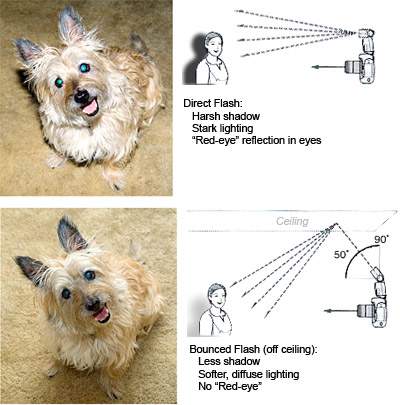 |
 |
Theo
Tue Jul 25 2006 2:32 pm
 |  Bouncing the flash? Bouncing the flash?
Thanks Mark, I understand now.
I have tried covering the flash with 3x folded cerial box cardboard and even that didn't work, will try a bit of foil next time.
The 'Rebel' photo was taken in broad daylight, but the flash went off and I was amazed how it looked like night. I also had the same thing happen with a magnificent double rainbow just after Cedric passed, maybe he didn't want me to think so sadly about him LOL This was after I tried my best to fix it.
|
 |
Mark
Tue Jul 25 2006 4:45 pm
 |  Bouncing the flash? Bouncing the flash?
You don't want to block the flash, just diffuse it with a translucent material. While that won't work as well as bouncing on indoor shots, it can help minimize what some photogs call the "A-bomb" effect, LOL.
When I used paper over a P&S camera for that product shot, it was just enough to diffuse the light so there were no shadows.
Your camera needs to support "TTL" flash exposure (Through The Lens) in order to expose properly, so this may not work with your digicam.
|
 |
Lynda
Tue, 07 Aug 2007 17:56:10 EDT
 |  Re: Bouncing the flash? Re: Bouncing the flash?
How do you know if your camera has the TTL thing, Mark ?
And one thing I used to diffuse the flash on my Panasonic I had (as it had no alternative settings) was a piece of Bounce stuck across it folded a couple of times.
Theo, your camera should have a setting choice for the flash too-low, medium or high.
Love Lynda XX.
|
 |
Mark
Tue, 07 Aug 2007 23:07:37 EDT
 |  Re: Bouncing the flash? Re: Bouncing the flash?
Most modern cameras typically have TTL (through the lens) flash exposure control.
With a digital camera, it's easy to test...just set the Flash to AUTO, shoot a nearby object and then repeat with a translucent diffuser (such as a sheet of paper) covering the flash. If the test shot is properly exposed, you have TTL.
Some experimentation will help you find a suitable diffuser material that doesn't block too much light but softens the flash shadows. Keep in mind that the range of your flash will be reduced with a diffuser.
Remember also that the flash generates a lot of heat, so use caution.
|
 |
| | | 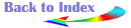
 All photos are Copyright © by their respective owners
All photos are Copyright © by their respective owners
|  |
|

